Telegram CN Group List 71
-
Group
 1,850 Members ()
1,850 Members () -
Group

Безумный Ован
382 Members () -
Group

PC CRACKED SOFTWARES DUMP
8,037 Members () -
Group

Réalité et Vérité Désormais RVD-TV
3,087 Members () -
Group
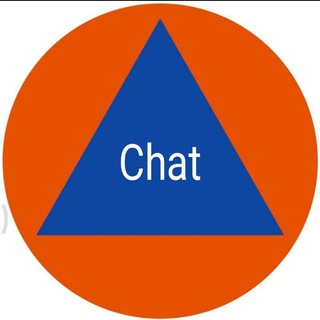
Aufklärungskanal Völkerrecht Förderorganisation Chat
377 Members () -
Group

RetardedPortal
710 Members () -
Group

shalfeyy talks
2,174 Members () -
Group
-
Group

lapak sfs main acc BA
5,222 Members () -
Group

🤍𝐒𝐇𝐍𝐀𝄞⃝ 𝐁𝐀🍂
1,007 Members () -
Group

Shoeposting
406 Members () -
Group

小黄车分享
1,910 Members () -
Group

🌱REAL РАЙЛИ (??)
332 Members () -
Group

Crypto Energy ⚡️
29,483 Members () -
Group

𝗗𝗘𝗦𝗔 𝗚𝗛𝗢𝗦𝗧
3,897 Members () -
Group

$HAIR OF TRUMP
549 Members () -
Group

PWGood Confession
1,103 Members () -
Group
-
Group

ֶָ 𓏲̣𝑻𝑩 𝑳𝒊𝒔𝒕𝒊 𝑩𝒖𝒕𝒕𝒆𝒓𝒇𝒍𝒚ꜝֶָ֢🍹࿐
820 Members () -
Group

SOS FOUNDATION
3,861 Members () -
Group
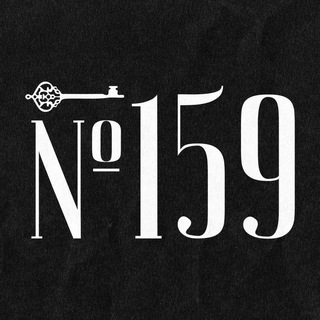
🗝 Апартаменты №159
1,122 Members () -
Group
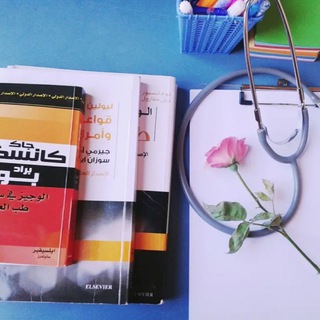
مكتبة الكتب الطبية العربية
11,132 Members () -
Group

PetZoo
654 Members () -
Group

Arazapply | آراز اپلای
1,320 Members () -
Group
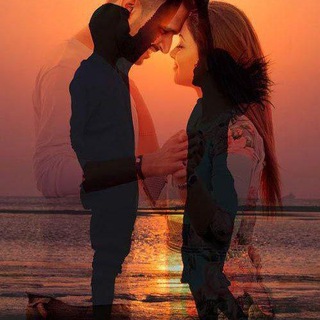
عاشقانه ♥️
10,002 Members () -
Group

Bittime - Official Crypto Exchange Announcement
1,254 Members () -
Group

Осознанная девочка 💅🏻
1,850 Members () -
Group

INSAISISSABLES
765 Members () -
Group

Cyberdelia
815 Members () -
Group

Edu Zone
1,032 Members () -
Group

EL BOMBER
7,425 Members () -
Group

ʜᴀᴄᴋꜱ 4 ʜᴀᴄᴋᴇʀꜱ
4,450 Members () -
Group

Humburg Portal
950 Members () -
Group

𝕵astip 𝕵ennie ✧ open
1,107 Members () -
Group

Кедровый лес 🌲
4,818 Members () -
Group
-
Group

Магический переплёт 🧝🏻♀✨
1,739 Members () -
Group

Mafashi confession [🥣🍺]
1,564 Members () -
Group

Народный Фронт | Кировская область
419 Members () -
Group

🌈𝑅𝐴𝐻𝐴𝐼𝐼🐚
1,478 Members () -
Group

Seva лайфует
3,165 Members () -
Group

🅝uͧm͓̽ꍟཞꉻꌗ ⩔ɨཞꋖꌈ₳ℓ🅔sⷮ ¥ M͓̽a̤§.
2,236 Members () -
Group
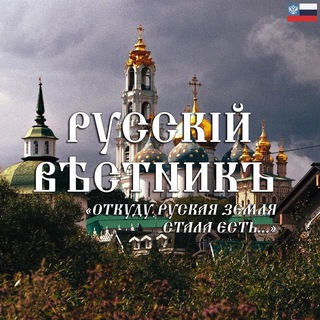
Русскій вѣстникъ🇷🇺
1,458 Members () -
Group

Находки для учителя_WB|Ozon
995 Members () -
Group

Clothona News
320,547 Members () -
Group
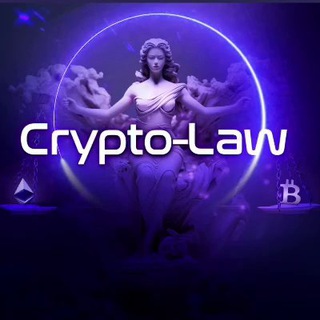
CryptoLaw
5,719 Members () -
Group

МоргуноV
1,676 Members () -
Group

Health Tips🍀
36,834 Members () -
Group

Lundia Moment
1,142 Members () -
Group
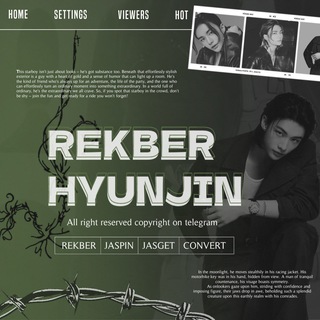
{ 𖤝 } REKBER HYUNJIN ֹ ׅ ◌
7,872 Members () -
Group

幣圈華爾街🇭🇰
5,007 Members () -
Group

Игра💲
321 Members () -
Group

Online shop🛍️
1,367 Members () -
Group

ДСВ Українською
1,916 Members () -
Group
· attention — pr для диджититал-компаний
322 Members () -
Group

ぃ 𝐍ᥱᥲr bᥡ 𝐂᥆ᥲᥴhᥱᥣᥣᥲ !¡
2,234 Members () -
Group

НОВОСТИ КУРСКА 🌍 типичный подслушано
50,674 Members () -
Group

Tradie
474 Members () -
Group

REKBER, CV, KUOTA & PULSA
363 Members () -
Group

CyberSecurity in Russian | Channel
488 Members () -
Group

daily Akian🌼
553 Members () -
Group

Электричка ⚡️ Технологии
10,233 Members () -
Group

Disco Shark (I post a lot)
666 Members () -
Group
-
Group

Developers
2,520 Members () -
Group

IRANANONYMOUS
3,603 Members () -
Group
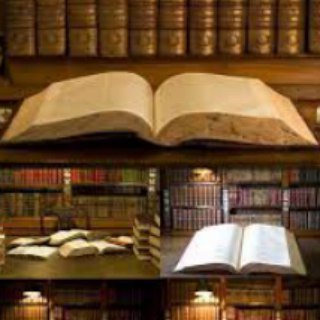
کتابخانه دانشکده ادبیات تهران
356 Members () -
Group

Книжный мерч | by Ms. Hedgehog
4,920 Members () -
Group

OSHI NO KO S2 VOSTFR
2,579 Members () -
Group
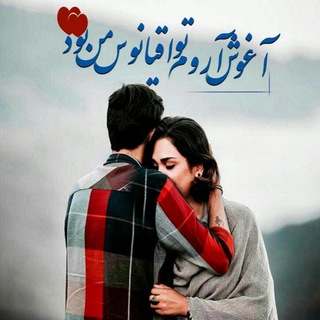
برسد بدست دلبر
555 Members () -
Group

Panda Armies (official)️ 🥇
1,518 Members () -
Group

رَيّ أمَل..✨
806 Members () -
Group
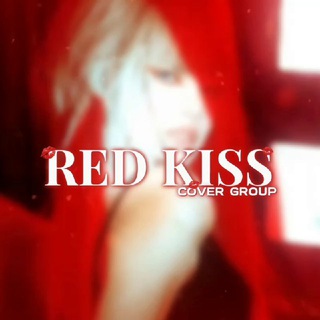
red kiss cover
954 Members () -
Group

Reminders_
866 Members () -
Group
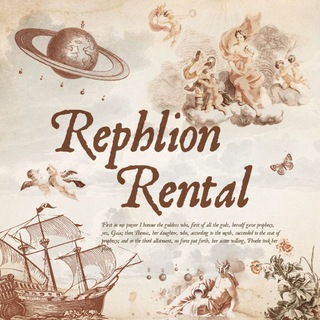
Rephlion rental — OPEN ORDAL.
1,025 Members () -
Group

Шалтун-болтун 🤪
3,130 Members () -
Group

Shibari Sketch Day
954 Members () -
Group

Colpo di Tacco
314 Members () -
Group

تٌـــᵍʳᵒᵘᵖـــأُڵأُوِ ❥˓༺👑
9,293 Members () -
Group

Театр Магадан
690 Members () -
Group

CATAR POLTEKIP & POLTEKIM
18,764 Members () -
Group
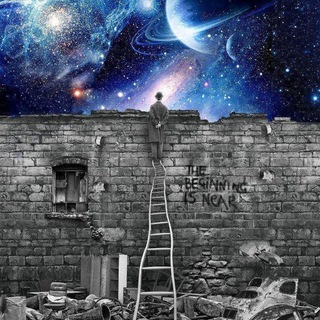
Freidenker
954 Members () -
Group

HeryCr STORE
773 Members () -
Group
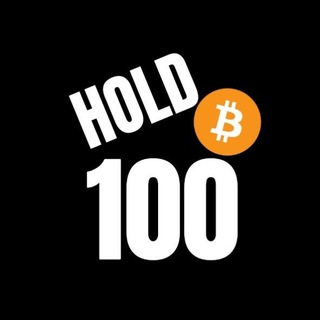
HOLD BTC 100 OFICIAL
1,531 Members () -
Group

MedVoyage
1,201 Members () -
Group

پزشکی به رِوایت مَن💉💊
1,323 Members () -
Group
-
Group

REDZILLA COIN
11,447 Members () -
Group

Rek Vz Gr |JILD|🖤 💠
9,498 Members () -
Group
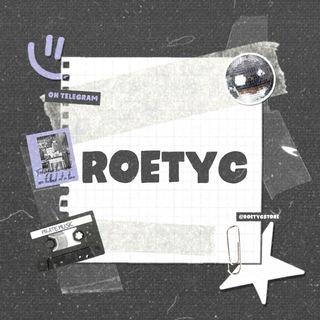
HIRMIN: ROETYC’S!
8,403 Members () -
Group

The Lighthouse Group
3,654 Members () -
Group

Дослідницько-аналітична група InfoLight.UA
978 Members () -
Group

「INTP . ENTP」
31,690 Members () -
Group

アニメ新番組 Ch
4,023 Members () -
Group

ДТИУС||Бешеный Утюг
501 Members () -
Group

Book of Maga -|- Channel
901 Members () -
Group
-
Group

Who is online
41,288 Members () -
Group
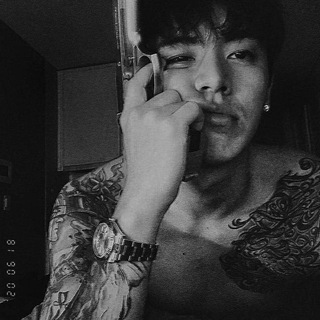
𝗔𝗟𝗘𝗫 𝗠𝗜𝗚𝗨𝗘𝗟𝗢𝗫𝗡
516 Members () -
Group

ALEKS
759 Members ()
TG 电报群组 Telegram Group
Popular | Latest | New
Launch the Telegram app on your device and navigate to Settings -> Data and Storage. After the recent update, it seems Telegram is not just a messaging service, but an all-encompassing utility to solve all your problems. It already has a powerful photo editor and now the company has brought some advanced tools to edit videos as well. Here is how you can use it. Just open a chat and select the desired video that you want to send. After that, tap on the tuning icon to open the new video editor. Here, you can adjust saturation, contrast, exposure, and more. There is even an RGB curve which is just amazing. I would say if you want a video editor for color correction and enhancing the look then Telegram has you covered with this awesome trick. Thank You
Send Silent Messages Generic Telegram emojis on the Honor View 20 on a table. If you like to use dark themes only in the night so that the app doesn’t blind you, enabling auto-night mode can save you a lot of hassle. Once you turn the auto-night mode on, the app will automatically switch to dark mode at the scheduled time. To enable auto-night mode go to Settings-> Chat Settings-> Themes and tap on Auto-Night Mode. Here you can select between Automatic and Scheduled. Premium users get increased limits for almost everything in the app. With Premium, you can follow up to 1000 channels, create up to 20 chat folders with up to 200 chats each, add a fourth account to any Telegram app, pin 10 chats in the main list and save up to 10 favorite stickers.
Create Timestamp for Videos Bot API: lets you build programs that use Telegram messages for an interface. You don’t need to have knowledge of MTProto encryption protocol. The intermediary server will handle all communication and encryption with Telegram API for you. Try Secret Telegram Chats However, If you’re still using WhatsApp, Viber, or one of the other messaging app, you may be interested in why Telegram is so popular.
One of the things that I love about Telegram is that the service gives me an easy way to change my phone number attached to my account without making me lose all my previous chats. If you also want to switch your Telegram number, it’s pretty easy to do. First, tap on Settings and then tap on your mobile number. Telegram Bots
Warning: Undefined variable $t in /var/www/bootg/news.php on line 33
CN